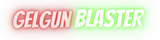How Long Does a Laser Tag Game Last?

How Long Does a Laser Tag Game Last?
Laser tag is a fun and exciting activity that can be enjoyed by people of all ages. But how long does a laser tag game last? And what factors affect the duration of a laser tag session? In this article, we will answer these questions and provide some tips on how to make the most of your laser tag experience.
What Is Laser Tag?
Laser tag is a recreational shooting sport where participants use infrared-emitting light guns to tag designated targets. Infrared-sensitive signaling devices are commonly worn by each player to register hits and are sometimes integrated within the arena in which the game is played1
Laser tag can be played in various settings, such as indoor or outdoor arenas, mobile units, or even at home with your own equipment. Laser tag can also have different game modes, rules, and objectives, depending on the preferences of the players and the design of the arena.
How Long Is a Laser Tag Game?

How Long Is a Laser Tag Game?
The duration of a laser tag game can vary depending on several factors, such as:
- The number of players: The more players there are, the longer the game can last, as there will be more targets to shoot and more competition. However, too many players can also make the game chaotic and crowded, so it is important to find a balance between the number of players and the size of the arena.
- The size and layout of the arena: The larger and more complex the arena is, the longer the game can last, as there will be more space to explore and more hiding spots to use. However, a smaller and simpler arena can also be fun and challenging, as it can force players to be more strategic and tactical.
- The game mode and objectives: The game mode and objectives can affect the duration of the game, as they can determine how the players score points and win the game. For example, some common game modes are:
- Team vs. team: Players are divided into two or more teams and compete against each other to score the most points by tagging the opposing team members or their bases.
- Solo: Players compete individually and try to score the most points by tagging any other player or target in the arena.
- Capture the flag: Players are divided into two or more teams and try to capture the flag of the opposing team and bring it back to their base while defending their own flag.
- Zombie: One or more players start as zombies and try to tag the other players to turn them into zombies. The game ends when all players are zombies or when the time runs out.
The game mode and objectives can also have different variations and rules, such as time limits, lives, power-ups, penalties, and so on.
When played in purpose-built laser tag arenas, tag games normally take 20-30 minutes to complete. This includes a short briefing, actual gameplay, and a review of scorecards after the game2 When using your own laser tag equipment, game length can vary based on how the laser tag blaster is designed2
How to Make the Most of Your Laser Tag Experience?

How to Make the Most of Your Laser Tag Experience?
To make the most of your laser tag experience, here are some tips to follow:
- Choose a suitable laser tag venue: Depending on your preferences, budget, and availability, you can choose from different laser tag venues, such as indoor or outdoor arenas, mobile units, or home equipment. You can also look for laser tag venues that offer special features, such as themed environments, sound and lighting effects, obstacles, and props.
- Choose a suitable game mode and objectives: Depending on your skill level, interest, and group size, you can choose from different game modes and objectives, such as team vs. team, solo, capture the flag, zombie, and so on. You can also customize the game mode and objectives to suit your needs and preferences, such as setting time limits, lives, power-ups, penalties, and so on.
- Choose a suitable laser tag equipment: Depending on your budget, comfort, and style, you can choose from different laser tag equipment, such as light guns, vests, headbands, gloves, and so on. You can also look for laser tag equipment that offer special features, such as different colors, sounds, vibrations, and modes.
- Follow the rules and safety guidelines: To ensure a safe and enjoyable laser tag experience, you should follow the rules and safety guidelines of the laser tag venue and equipment. Some common rules and safety guidelines are:
- No physical contact between players is allowed; contact can result in penalties or injuries1
- No running, jumping, climbing, or crawling is allowed; these actions can result in accidents or damage to the equipment or the arena.
- No aiming or shooting at the eyes, face, or head is allowed; these actions can result in injuries or discomfort.
- No cheating or tampering with the equipment or the arena is allowed; these actions can result in penalties or malfunction of the equipment or the arena.
- Wear comfortable and appropriate clothing and footwear; avoid wearing loose or dangling items that can get caught or interfere with the equipment or the arena.
- Listen to the instructions and guidance of the staff and the referees; they are there to help you have a fun and fair laser tag experience.
Conclusion
Laser tag is a fun and exciting activity that can be enjoyed by people of all ages. The duration of a laser tag game can vary depending on several factors, such as the number of players, the size and layout of the arena, the game mode and objectives, and the laser tag equipment. To make the most of your laser tag experience, you should choose a suitable laser tag venue, game mode, objectives, and equipment, and follow the rules and safety guidelines. Have fun and enjoy your laser tag adventure!